For each transaction, you can view the details of the cash flows generated in Cash or a recap in FX. This function is available from the management pages for Spot Exchange, Forward Exchange and Swap Transactions.
You may also view the detailed ledger in the Cash module.
You can view the main information elements on the cash flows linked to Spot Exchange, Forward Exchange and Swap Transactions.
You may also change some characteristics of the displayed flows.
- Go to the management page for Spot Exchange, Forward Exchange and Swap Transactions by clicking the corresponding option in the Management menu of the Modules Tasks tab.
- Select a transaction in the new page.
- Click the link Show Cash Ledger at the bottom of the page.
,The cash flows associated with the selected transaction are displayed in a table, at the bottom of the page.
You can change the following data of the flow: flow status, budget code, description and reference.
- In the management page for Spot Exchange, Forward Exchange and Swap Transactions, display the cash flow as described in the previous topic.
- Click the Edit Data link at the bottom left of the Cash Ledger.
- Click a field to modify it.
You can edit only the following columns.
Once you have completed the entry, click Save Changes to save your modifications, or Cancel Editing to cancel them.
In the Cash Ledger, click the Hide Cash Ledger link at the bottom right to hide the ledger.
You can view the report of the Cash Ledger in the Cash module.
- In the accordion menu of the Modules Tasks pane, select the Cash module to display the Cash menu.
- In the Report menu of Cash, select the Cash Ledger report.
If a filter has already been set up for this report, the report page opens up, presenting the Cash Ledger in the main pane.
Info
If no filter has been set up for this report, the creation page for Filters is displayed. See the Cash documentation for more information on how to create Filters for the Cash Ledger Report.
The header presents the type and date of the report, the filter name, as well as the filtering criteria defined in the current filter:
- periods of the value date, transaction date or update date for the flows,
- entities,
- display unit for the amounts,
- display of decimals,
- flows statuses (initial, forecast, actual),
- view of the amounts' details or totals.
The table below describes the column of the report table.
To display only the flows created from the FX module in the Cash Cash Ledger, you have to change the ledger filter: in the Options tab of the filter modification page, select the FX option in the Origin field.
See the documentation on Cash for more information on other filter options for the Cash Ledger Report.
Info
You may also view and modify cash flows in Cash, by selecting the Ledger option of the Management menu in Cash. For more information, see the documentation for the Cash module.
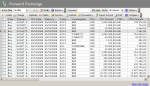

 button in this field. A contextual window containing the following values, opens up.
button in this field. A contextual window containing the following values, opens up. button in this field. A contextual window shows the list of the available budget codes. Double-click a line to select it.
button in this field. A contextual window shows the list of the available budget codes. Double-click a line to select it.

